Denne guide tager dig igennem følgende trin:
1. Installer Sigma Enterprise
2. Installer BIM 360 Integration
3. Opsætning af BIM 360
1. Installer Sigma Enterprise
For at bruge BIM 360 integrationen har du brug for Sigma Enterprise Desktop applikationen. Hvis du ikke allerede har det, skal du bruge dette link:
Hvis du vil bruge Molio Prisdatabaser sammen med Sigma, skal du bruge dette link:
2. Installer BIM 360 Integration App i Sigma
For at downloade og installere integrationen App, skal du registrere dig her:
3. Opsætning af BIM 360
1. Gå til BIM 360 Account Admin.
2. Vælg Apps.
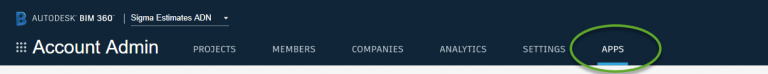
3. Find Sigma Estimates BIM 360 integration og tilføj det til din BIM 360 konto.
Nu kan Sigma integrationen bruges
